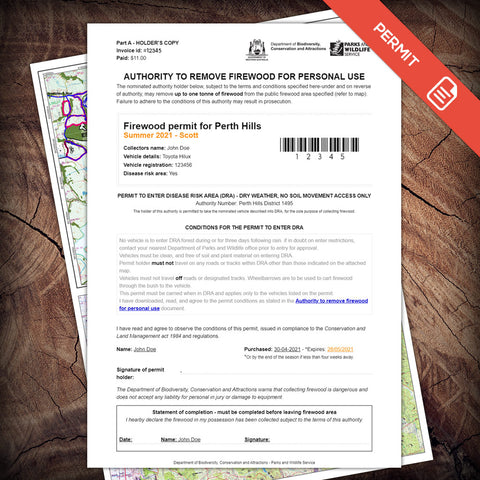If you have previously purchased a Park e-Pass from the WA Naturally website and your vehicle registration details are no longer valid, please use the form below to submit your request for change.
Steps:
- Fill in the Support form below with your relevant details. Note: If this is your first support request, you will receive a confirmation email from our support ticketing system which validates request authenticity.
- A technical support agent will update your pass with a note, and respond to your support ticket, and attach the updated pass.
- Download and print the attached pass, or visit the link in the email to download/print your e-Pass from your account area (if you created an account).
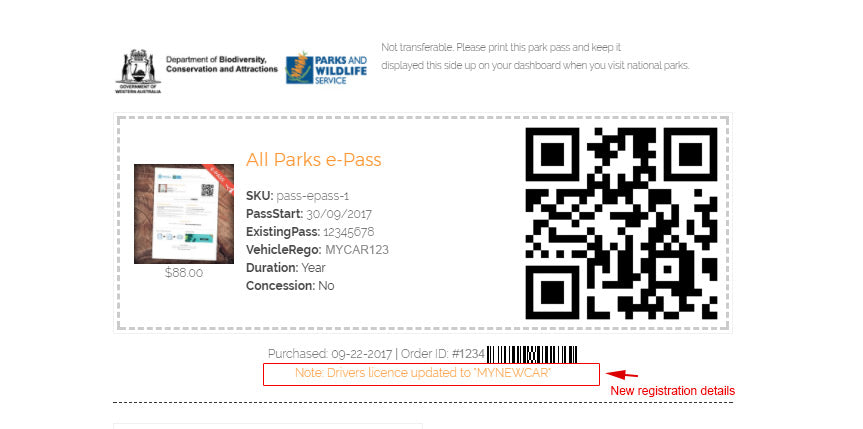
Use this form for all Park Pass queries such as: Pass not received in email, updating your vehicle registration details, problems downloading or printing your pass.
To help us assist with your order, please supply any information to assist with your query (such as order ID, and Purchase date).
Important notes:
Does your Pass start with ""RAC..."? Park Passes purchased via the RAC cannot be serviced by this form. Please email RAC directly. Didn't receive the order confirmation? please check your spam/trash for the email.
Trouble with the form above? email us at support@parksandwildlife.freshdesk.com